-
Notifications
You must be signed in to change notification settings - Fork 158
Closed
Description
My app runs on mobile, and uses both responsive_framework and flutter_screenutil.
In the app, there are two different designSize values for flutter_screenutil in two widgets (home page and live page).
when switching back from the screen with a different designSize (live page),
I reset the previous screen's (home page) designSize using ScreenUtil.init.
However, some elements in certain areas(user id part) of the home page interface are partially reduced in size.

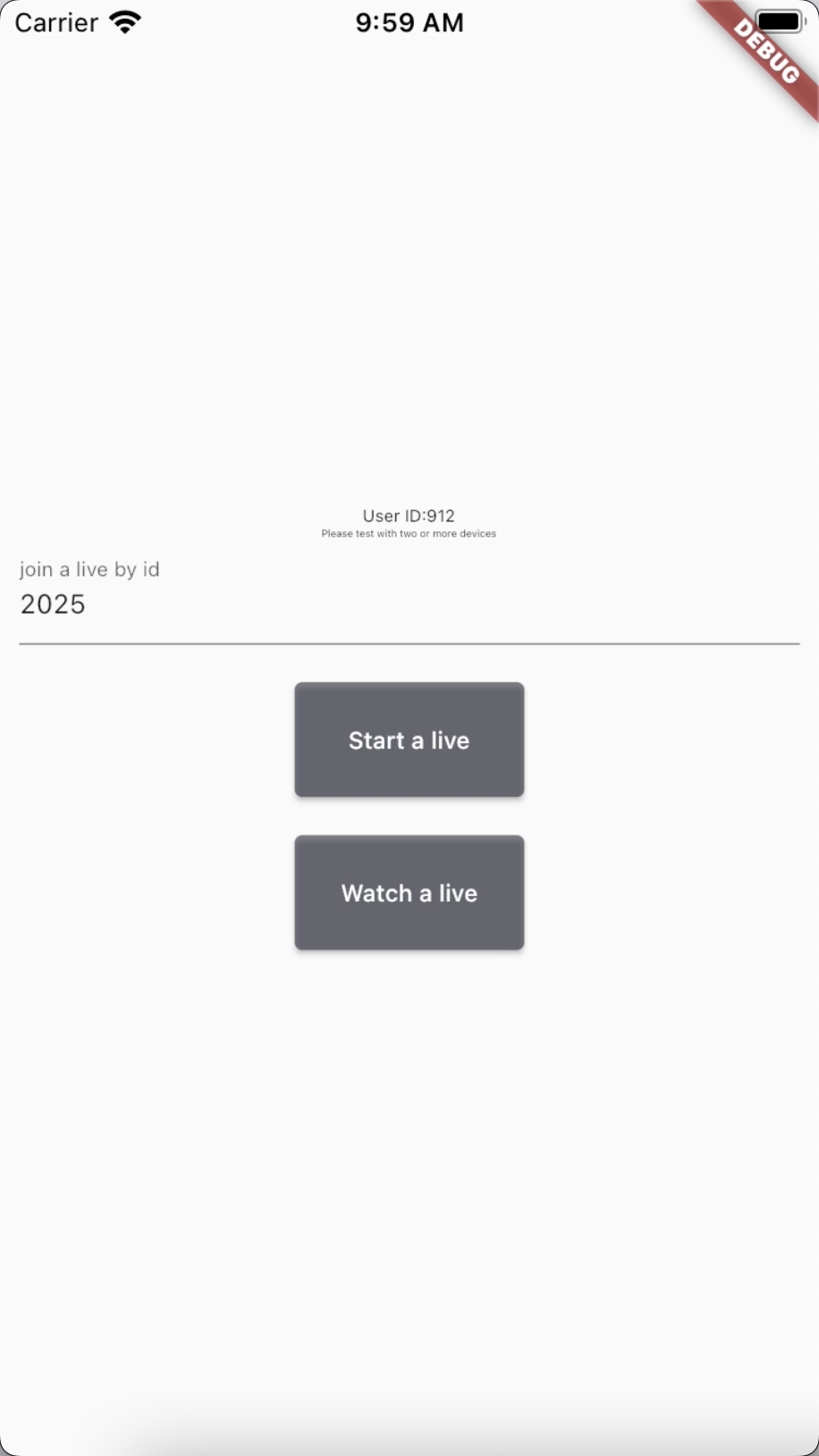
I suspect that some of the size judgments in responsive_framework may have been affected.
Is there a method in responsive_framework similar to ScreenUtil.init for resetting the screen size?
App:
@override
Widget build(BuildContext context) {
return ScreenUtilInit(
useInheritedMediaQuery: true,
rebuildFactor: RebuildFactors.all,
designSize: Size(390, 844),
builder: (context, child) => MaterialApp(
builder: (context, widget) => ResponsiveWrapper.builder(
widget,
maxWidth: 1200,
minWidth: 428,
defaultScale: true,
breakpoints: [
const ResponsiveBreakpoint.resize(428, name: MOBILE),
const ResponsiveBreakpoint.autoScale(800, name: TABLET),
const ResponsiveBreakpoint.resize(1000, name: DESKTOP),
],
),
home: HomePage(),
);
}HomePage -> LivePage
LivePage:
@override
Widget build(BuildContext context) {
return ScreenUtilInit(
designSize: const Size(750, 1334),
minTextAdapt: true,
splitScreenMode: true,
builder: (context, child) {
return Container();
},
);
}
@override
void dispose() {
super.dispose();
ScreenUtil.init(...);
}Metadata
Metadata
Assignees
Labels
No labels