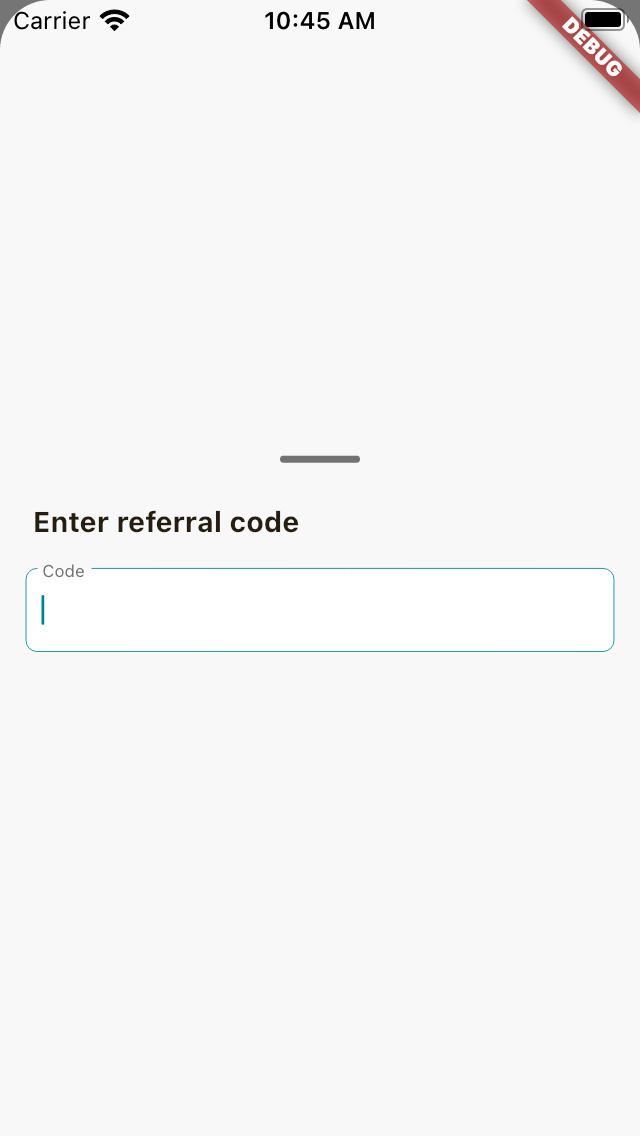-
Notifications
You must be signed in to change notification settings - Fork 158
Description
If I use a modal bottom sheet like below,
await showModalBottomSheet(
context: context,
shape: RoundedRectangleBorder(
borderRadius: BorderRadius.vertical(top: Radius.circular(25.0))
),
backgroundColor: Colors.transparent,
builder: (BuildContext context) {
return ResponsiveWrapper.builder(
Container(),
breakpoints: [...]
);
);The content becomes centered instead of aligning top like it does normally. Also I use bottom sheets with inputs which I float above the on screen keyboard using isScrollControlled = true to enable it to take up more than 50% of the screen, but with the ResponsiveWrapper it covers the entire screen and centers the child. I think this is because ResponsiveWrapper.builder technically returns a Stack with alignment:center but is there a way to keep the native flutter experience here of top aligning and shrinkwrapping height in modalBottomSheet?
Here are some photo examples:
Without responsive builder the bottom sheet wraps content
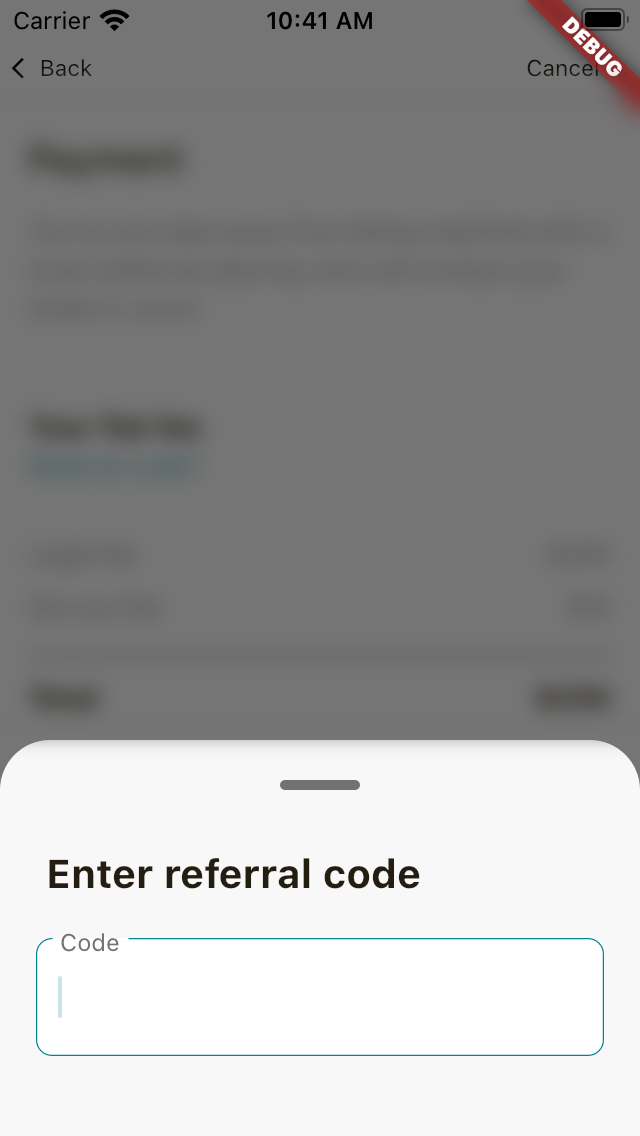
Without responsive and with the keyboard open it hovers just over the keyboard (because isScrollControlled = true) and wraps content

With responsive builder it expands to cover the entire screen